How it works?
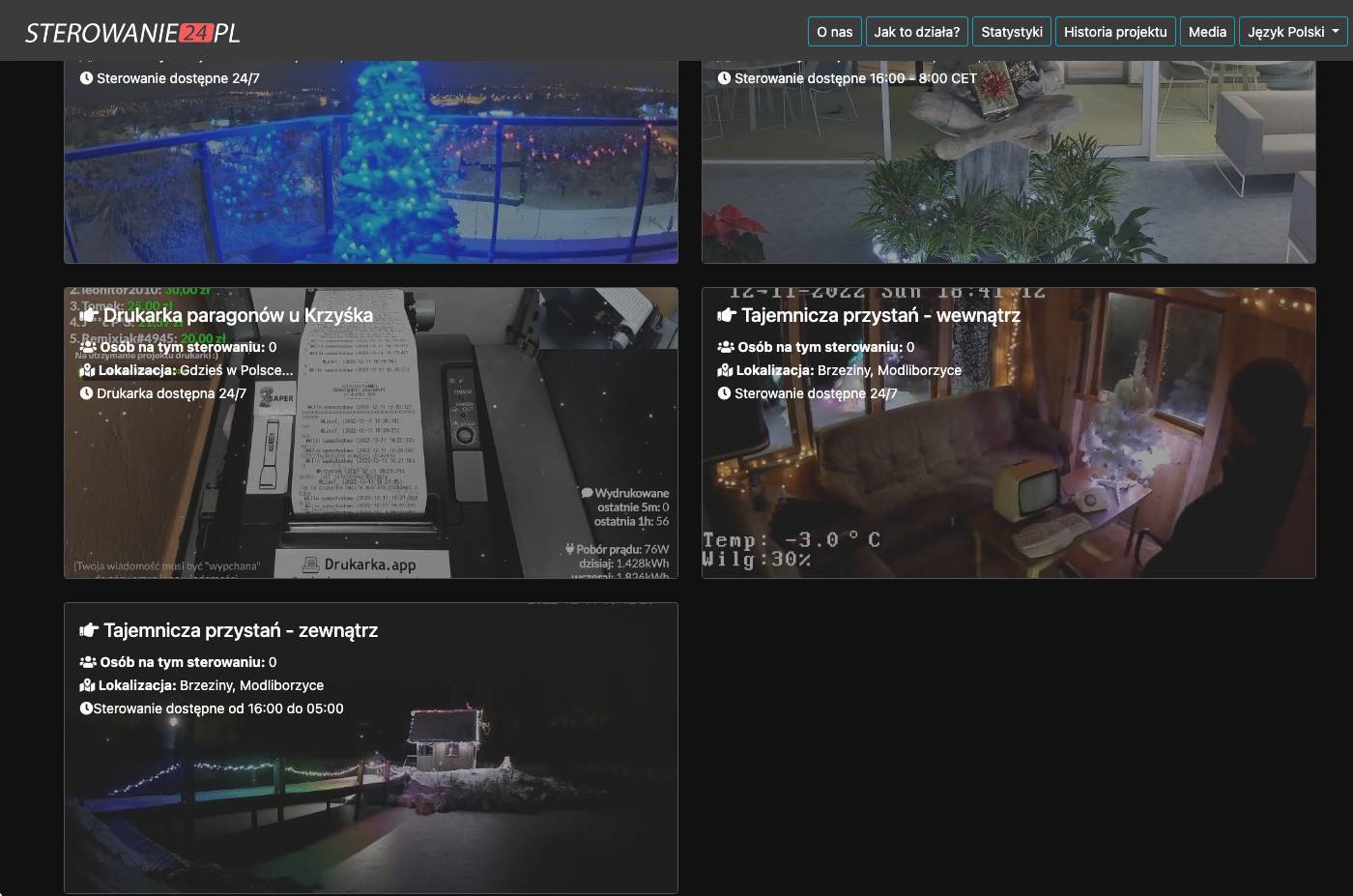
Smartpixels.app Website
The application uses the Node.js runtime - it generates a website with a control panel. Variable page elements are stored in the MySQL database which is replicated between servers. The application is based on the potential of Docker containers, it is run for production in a Kubernetes cluster. To ensure fast implementation of the code, we use the CI/CD (continuous integration and continuous deployment) with GitLab and Docker Hub services.
User page is delivered from the nearest server through Cloudflare. Production machines communicate with each other via WireGuard VPN working in a mesh configuration. Infrastructure is designed for high availability and ability to scale quickly.
Used technologies:
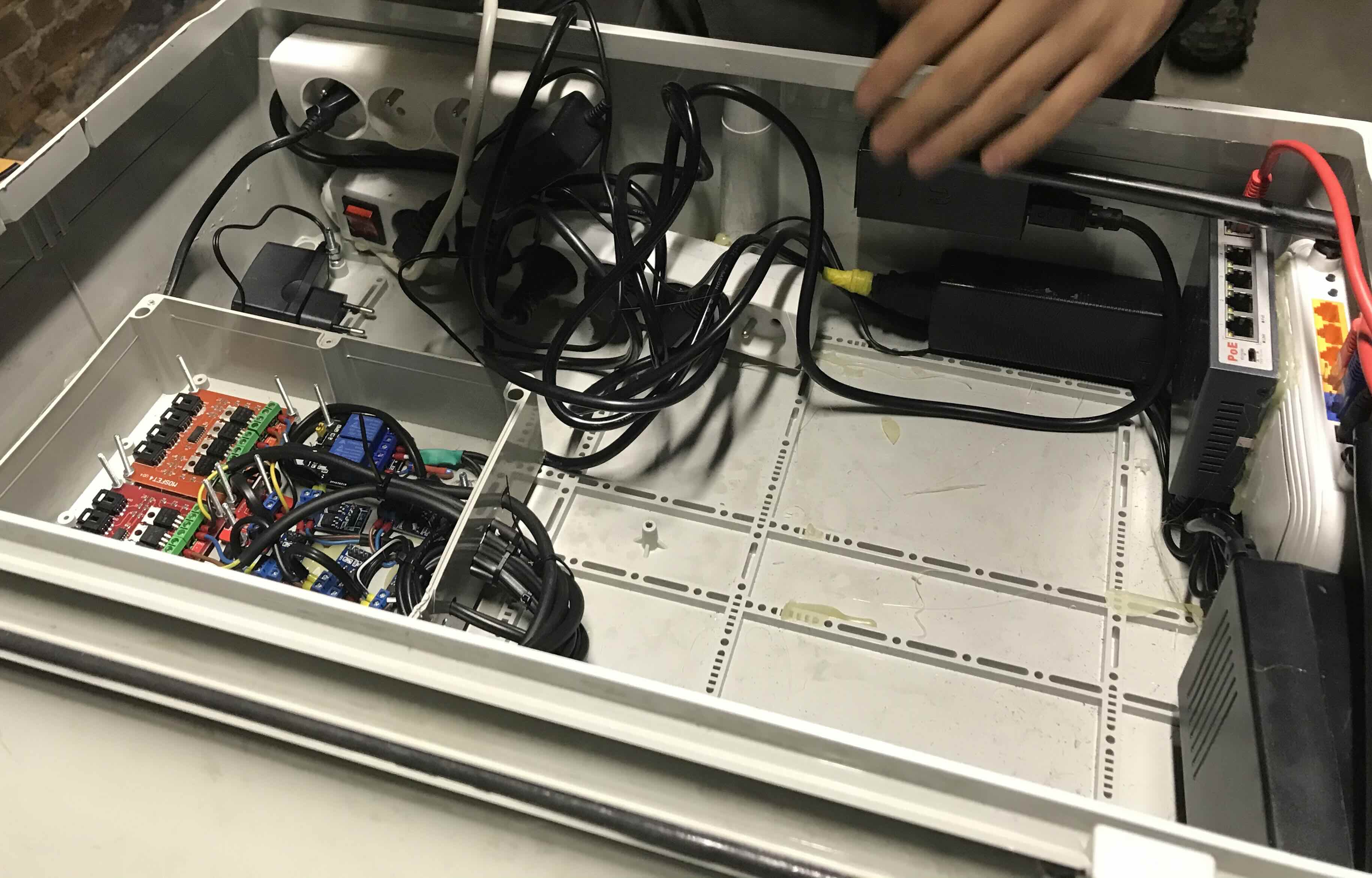
Lighting control
Colors or effects is sent to controller in a given location via Socket.io software. Each of us has different proprietary controllers, but whole thing is based on client's code written in JavaScript. For lighting we use: cards with relays, PWM brightness controllers, programmable pixel diodes, LED strips. Small Raspberry Pi computer or an ESP8266/ESP32 microcontroller is most often useful for implementation. WLED or ESP Easy software is installed on the microcontroller.
Used technologies:
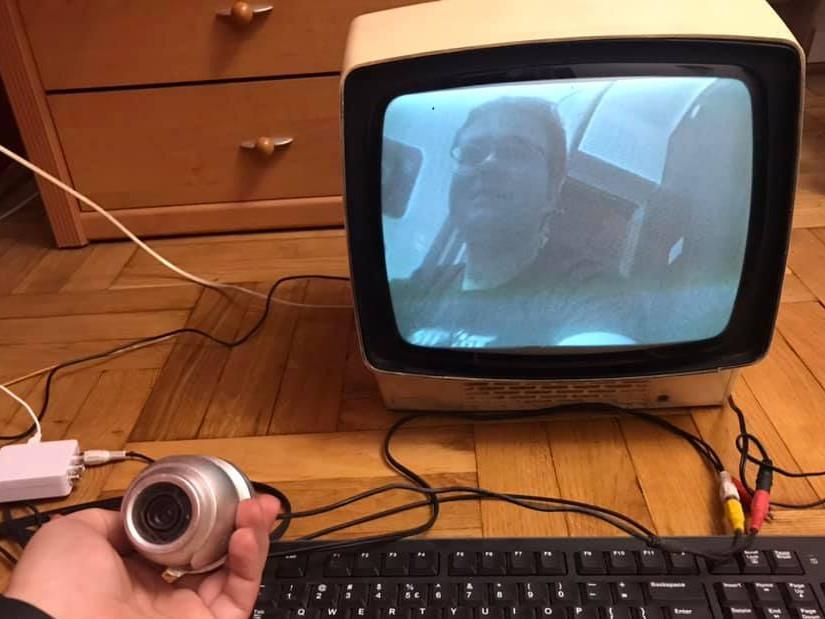
Image Transmission
Our streaming service is built on the principles of microservices, which ensures exceptional flexibility and scalability of the infrastructure. Using docker-compose configurations, we create a coherent environment that is both easy to manage and highly configurable.
nginx-rtmp serves as the video signal receiver, being the first point of stream processing and managing authorization. Then, the signal is directed to OvenMediaEngine, where further processing occurs in order to deliver the transmission with the smallest possible delay. In the current setting, we do not perform image transcoding, which allows for very fast distribution of material to the end user.
The system uses scripts for synchronization and thumbnail generation, which are then distributed between servers using rsync. This makes the process automated and efficient, ensuring current updates without overloading the network.
Used technologies:
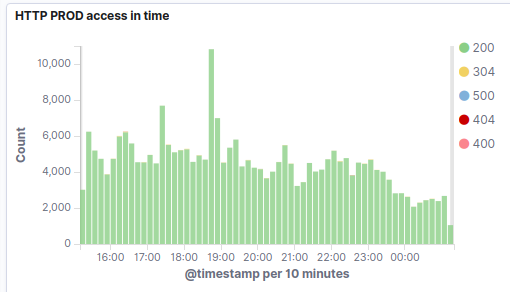
Monitoring
Our entire infrastructure and application are monitored and tested continuously. Availability monitoring is provided by Uptime Kuma, Uptime Robot, Zabbix and LibreNMS. We use Elasticsearch software to monitor application events. Hardware and performance parameters is collected by Zabbix.
Used technologies:
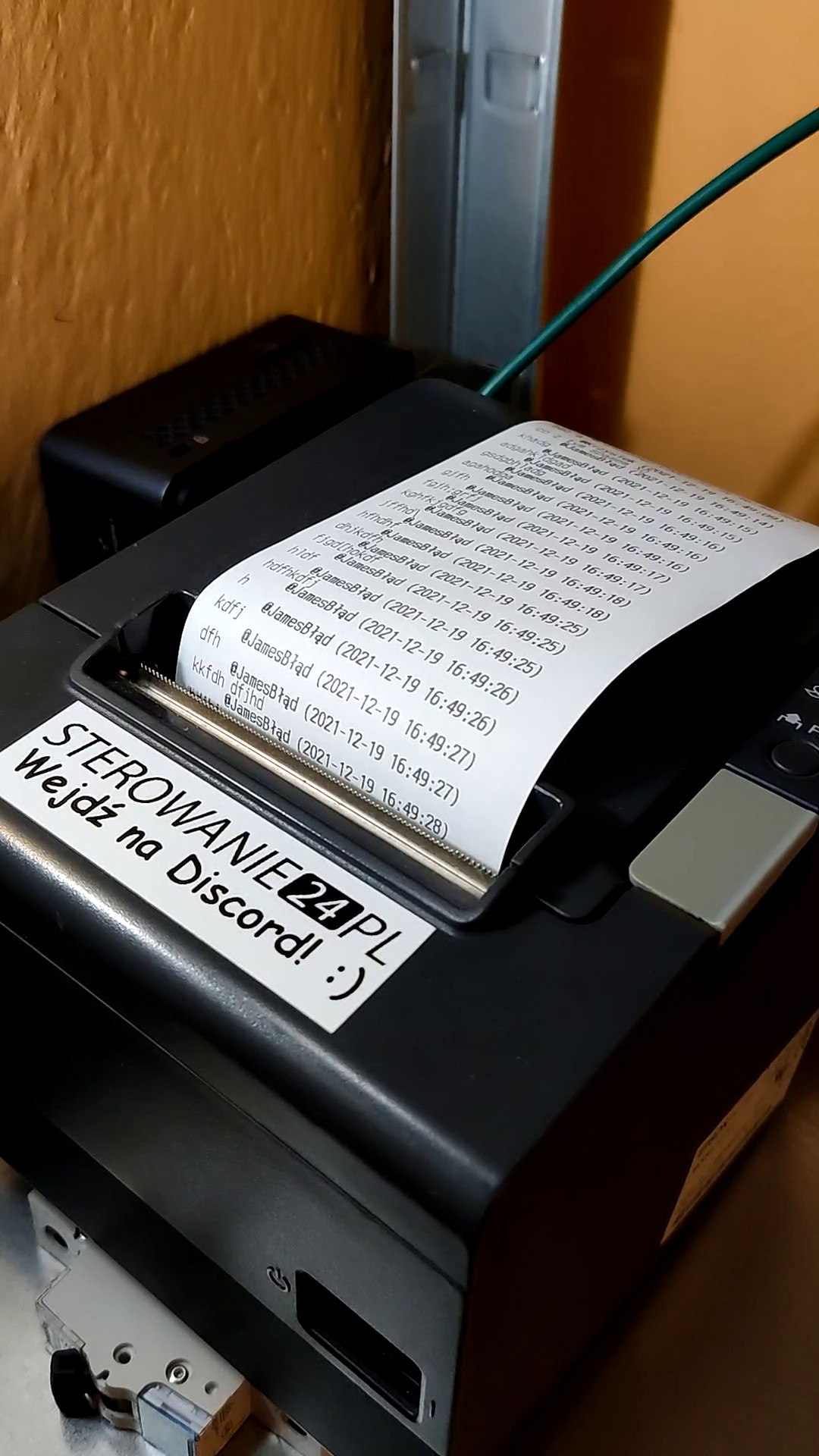
Thermal printer
Idea of sharing a printer was completely spontaneous. For this task, we wanted to choose a printer that would be as maintenance-free as possible. After reviewing many offers, we chose Epson TM-T88IV printer. This printer supports the ESC / POS standard, so you can "write" to it with using many libraries available on the web.
Our proprietary script, using the DiscordPHP library, is responsible for sending messages from Discord to the printer. An appropriate message is generated and sent to RabbitMQ.
Our proprietary code is also responsible for sending messages from Tipply, which also was handled with RabbitMQ. We use RabbitMQ to queue outgoing messages to the printer. Printer is connected to computer via an RS232 port, which might not keep up with a large amount of messages - this is why we queueing messages.
Items used for this part of the project:
Software:
Have additional questions? Want to know more?
See also our "Authors"
Facebook Fanpage
Go to FacebookText and voice chat on Discord
Join on Discord